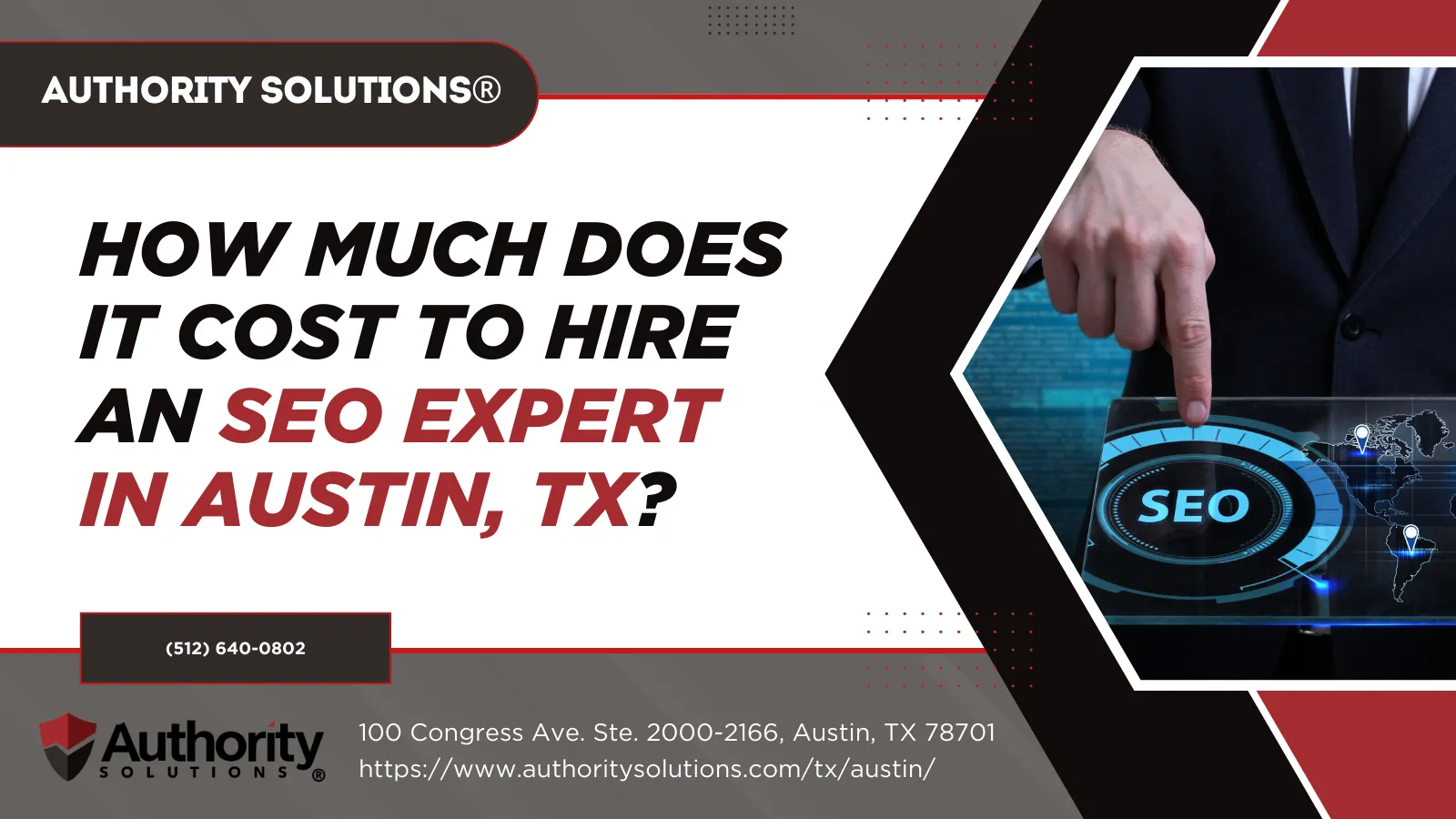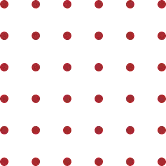How To Optimize Your Images For Better Seo Performance
In today's digital age, search engine optimization (SEO) has become an important tool for businesses to increase their online visibility and reach a wider audience. While content is crucial for SEO, images play an equally significant role in attracting visitors to your website and keeping them engaged. It is therefore essential to optimize your images for better SEO performance.
Optimizing images involves several techniques that can enhance the user experience on your website while simultaneously improving your search rankings. High-quality, visually appealing images can make your content more shareable and linkable, which can boost the authority of your site and improve its ranking over time. Moreover, optimizing images can help reduce page load times, making it easier for users to access content quickly without getting frustrated by slow-loading pages. In this article, we will discuss some effective strategies you can use to optimize your images for better SEO performance and drive traffic to your website.
Understanding Image Optimization For Seo
Visual content has become an essential aspect of online marketing, and images play a crucial role in attracting visitors to your website. According to research, the human brain processes visual information 60,000 times faster than text-based content. Therefore, it is imperative to optimize your images for Search Engine Optimization (SEO) purposes.
Image optimization involves compressing high-quality images without affecting their resolution or quality. The process enhances user experience by reducing page load speed, which ultimately affects ranking on search engine results pages (SERPs). Additionally, image optimization helps increase social media engagement since optimized images can easily be shared across various platforms.
Social media platforms have strict requirements when uploading visual content. For instance, Facebook requires that uploaded photos should not exceed 100 KB while Twitter recommends that users upload images with a size of up to 5 MB. Image optimization ensures that you meet these specific guidelines hence improving visibility and engagement on social media platforms. As such, businesses must invest in optimizing their images as part of SEO strategies aimed at increasing traffic and conversions from multiple sources.
Selecting The Right Image File Type And Size
After understanding the importance of image optimization for SEO in the previous section, it is crucial to select the right file type and size. However, optimizing images involves more than just these two factors. Image compression techniques play a significant role in achieving optimal performance on search engines.
Image compression is an essential technique that reduces the file size of an image without compromising its quality. It helps decrease loading time on web pages and enhances user experience. There are two types of compression: lossless and lossy. Lossless compression keeps the original image's quality but may not reduce its size significantly. On the other hand, lossy compression sacrifices some details in exchange for smaller files.
Moreover, mobile devices have become increasingly popular over the years, prompting businesses to optimize their websites for mobile users. Images can take up a considerable amount of space on mobile devices; thus, optimizing them becomes necessary to improve website speed and overall usability. By compressing images using appropriate techniques such as resizing or cropping, they load faster while maintaining visual appeal.
In summary, selecting the right file type and size is crucial when optimizing images for SEO purposes; however, employing image compression techniques plays an equally important role in improving website performance. Furthermore, given the rise of mobile device usage among internet users today, optimizing images specifically for mobile devices has become imperative to enhance user experience and increase site traffic.
Get found online with Authority Solutions®' SEO.
Adding Descriptive And Relevant File Names And Alt Text
Adding descriptive and relevant file names, as well as alt text, to your images is a crucial step in optimizing them for better SEO performance. Not only does it inform search engines about the content of your image, but it also provides context for visually impaired users who rely on screen readers.
When naming an image file, ensure that it accurately describes what the image represents. Avoid generic or vague filenames such as “IMG_1234” or “photo.jpg”. Instead, use descriptive keywords that are relevant to both the image's content and your website’s overall theme. Conducting keyword research can help you identify which terms people commonly use when searching for topics related to your business.
In addition to naming files appropriately, adding alt text is equally important. Alt text serves as a textual description of the visual elements within an image and helps search engine crawlers understand what the image depicts. It also aids accessibility by providing information to users with vision impairments who may be using assistive technologies like screen readers. When writing alt text, keep it concise while still conveying all necessary information about the image. Lastly, if you did not create an original image yourself, make sure to provide proper attribution to avoid copyright infringement issues.
- Use specific and descriptive keywords when naming your image files.
- Keep alt text concise yet informative.
- Provide proper attribution for any non-original images used.
By following these best practices for assigning file names and adding alt text to your images, you will improve their visibility on search engines and enhance user experience for those engaging with them on various devices. Remember that investing time into optimizing your visual content pays off in the form of increased traffic and engagement from potential customers interested in what your brand has to offer.
Compressing And Caching Images For Improved Load Times
Compressing and caching images are essential to improve the load times of your website. Large-sized images can significantly slow down a page, leading to a poor user experience and lower SEO performance. To prevent this from happening, you should consider image resizing as one of the first steps in optimizing your website's media files. Image resizing involves reducing the size of an image without compromising its quality.
There are several tools available that allow you to compress images without losing their visual appeal. Compressed images have smaller file sizes, which means they take less time to load when someone visits your site. Lazy loading is another technique used by websites to reduce loading times further. This method defers the loading of non-critical resources such as images until the user needs them.
Lazy loading enables web pages to load faster while still displaying high-quality images. By using lazy loading, you ensure that only visible content loads initially, reducing unnecessary requests for off-screen elements. Overall, it improves both user engagement on your website and SEO rankings by decreasing bounce rates due to slow-loading pages.
Incorporating image compression and lazy loading into your website optimization strategy will enhance overall search engine ranking results positively. Not only does it lead to better user experiences with quicker load speeds, but also higher conversion rates and decreased bounce rates ultimately resulting in improved business outcomes.
Leveraging Image Sitemaps And Structured Data For Seo
After optimizing images for faster load times, the next step is to focus on improving search engine optimization (SEO) by optimizing visual content. With Google's emphasis on image search ranking, it's essential to pay attention to how images are used and optimized on a website.
To start with, creating a comprehensive visual content strategy can help improve SEO performance. This involves using high-quality images that match the website's brand identity and messaging while also being relevant to the target audience. Using descriptive filenames and alt tags can further enhance visibility in image searches.
In addition, leveraging structured data and image sitemaps can provide additional context about an image for search engines. These tools allow webmasters to include information such as captions, geolocation, copyright details, and other metadata that could influence search results positively. By taking these steps towards optimizing visual content for SEO purposes, websites can gain a competitive edge in today's digital landscape.
Frequently Asked Questions
Can I Use Images From Google Search Results For My Website?
When it comes to adding images to your website, it's important to consider image copyright and file size optimization. Simply grabbing images from Google search results can lead to potential legal issues if the image is copyrighted. In addition, large image files can slow down page loading times which negatively impacts user experience and SEO performance. To avoid these problems, use royalty-free or licensed images and optimize them for web by reducing their file sizes without compromising quality. By following these best practices, you can ensure that your website’s visuals enhance its overall appeal while also boosting its SEO performance.
How Many Images Should I Include On A Single Webpage?
Image placement and compression are crucial factors to consider when determining the number of images to include on a single webpage. It is important to strike a balance between having enough visuals for user engagement without sacrificing loading speed, which can negatively impact SEO performance. Therefore, it is recommended to strategically place visually appealing images throughout the page that contribute meaningfully to the content rather than overloading with irrelevant graphics. Additionally, optimizing image size through compression techniques such as reducing resolution or using JPEG format can significantly improve loading times and boost SEO rankings. Ultimately, carefully considering image placement and compression can optimize website performance by enhancing user experience while also improving search engine visibility.
Should I Watermark My Images For Seo Purposes?
Image attribution is an important aspect of image optimization for SEO purposes. Watermarking, or placing a visible logo or copyright symbol on an image, can serve as a form of attribution and protect against unauthorized use. However, it is not always necessary to watermark images if proper credit can be given through alternative means such as captions or alt tags. On the other hand, compressing images through techniques like reducing file size or using formats such as JPEG can improve page speed and overall user experience without sacrificing quality. Ultimately, finding the right balance between image attribution and compression is key in optimizing images for better SEO performance.
Can I Use The Same Alt Text For Multiple Images On My Website?
When it comes to alt text variations for multiple images on a website, there are differing opinions in the SEO community. Some argue that using the same alt text may be seen as spammy by search engines and could result in penalties. Others suggest that if the images are similar enough in content, using similar or identical alt text is acceptable. However, it is important to note that alternative text variations can improve accessibility for those with visual impairments and should not solely be used for SEO purposes. Additionally, image size recommendations play a crucial role in optimizing images for better performance, both from an SEO standpoint and user experience perspective. It is recommended to compress images without sacrificing quality to reduce page load times and improve overall site speed.
How Does Image Optimization Affect Website Accessibility For Visually Impaired Users?
Image optimization plays a crucial role in enhancing website accessibility for visually impaired users. When images are not optimized, they may take longer to load and result in slow page speeds, making it difficult for screen readers to interpret the content accurately. To overcome this challenge, web developers must use image optimization techniques such as compressing file sizes and adding descriptive alt text that accurately depicts the visual information conveyed by the image. By implementing these methods, visually impaired users can better navigate the site with ease, accessing all of its contents without any limitations. Ultimately, optimizing images will enhance website usability while serving a wider audience base that includes individuals with disabilities who require assistive technology to access digital content on the web.
Conclusion
Images are an essential element of any website as they add visual appeal and provide context to the content. However, optimizing images for better SEO performance can be challenging, especially for those who are not familiar with best practices. In this article, we have discussed some frequently asked questions regarding image optimization that will help improve your website's ranking on search engines.
Firstly, when it comes to using images from Google search results, it is crucial to ensure that you have permission or a license to use them legally. Secondly, including too many images on a webpage can negatively impact page load speed and user experience. Thus, it is recommended to limit the number of images per page. Additionally, watermarking images may not necessarily improve SEO performance but can protect against unauthorized usage.
Thirdly, every image should have unique alt text that describes its content accurately. Reusing the same alt text for multiple images can lead to confusion for both users and search engine crawlers. Finally, optimizing images also has implications for website accessibility since visually impaired users rely on alternative text descriptions to understand the information conveyed in an image.
In conclusion, optimizing images for better SEO performance requires attention to detail and adherence to best practices such as providing accurate alt text descriptions and limiting the number of images per page. By implementing these strategies effectively, businesses can improve their online visibility while ensuring a positive user experience for all visitors.