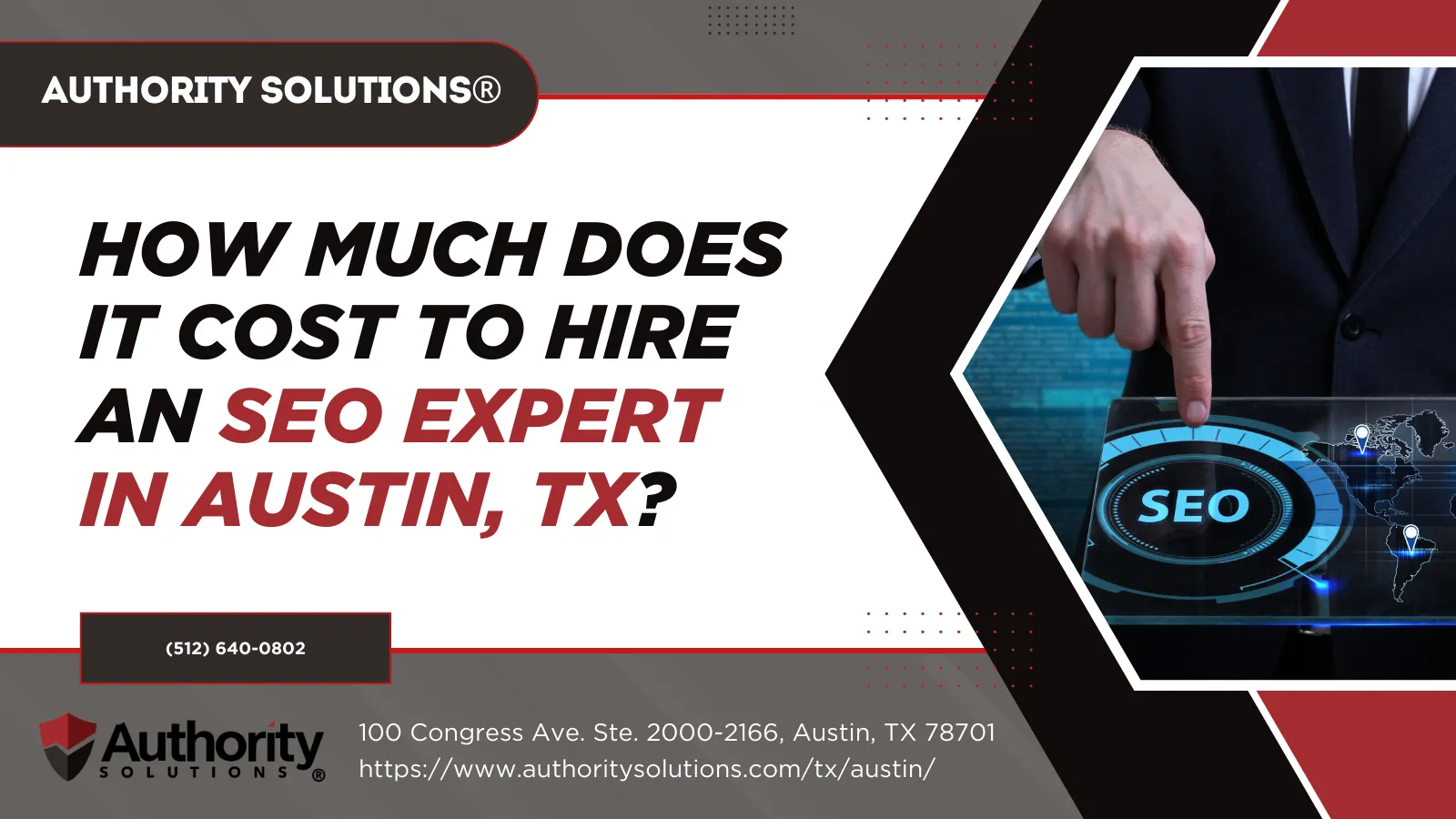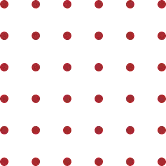Design a Stunning Website with Ease and Strategy
Designing a website is an essential step toward building your online presence. It’s an opportunity to showcase your brand, share your message, and connect with your audience. Whether you’re an entrepreneur, a freelancer, or simply someone with a creative vision, creating your own website empowers you to take control of how you appear online. A well-thought-out design not only enhances your credibility but also creates a lasting impression that drives engagement.
This guide will walk you through every step of the website creation process. You’ll learn the foundational principles of website design, explore tools and free resources, and uncover best practices to make your site stand out. We’ll also delve into how partnering with a digital marketing agency like Authority Solutions® can take your website to the next level. By the end, you’ll be equipped with all the knowledge you need to bring your vision to life.
Understanding the Basics of Web Design
The foundation of any successful website starts with a clear understanding of its purpose. Ask yourself: What do I want my website to achieve? Whether your goal is to sell products, showcase your portfolio, or provide valuable information, this clarity shapes every design decision you’ll make. Defining your objectives ensures your website serves its intended purpose effectively.
Equally important is knowing your target audience. Understanding who will visit your site allows you to tailor its design to meet their needs and expectations. Consider factors such as their age, preferences, and behaviors online. A website designed with the user in mind ensures a seamless experience that keeps visitors engaged.
User experience (UX) is another critical element. A well-structured layout, intuitive navigation, and responsive design are all essential for keeping visitors satisfied. If users struggle to find what they need, they’re more likely to leave your site. Focusing on UX creates a positive interaction between your audience and your brand.
Lastly, ensure your website is accessible to all. Incorporating responsive design ensures your site looks and works perfectly across devices, whether it’s a desktop, tablet, or smartphone. This inclusivity improves user experience and broadens your reach.
Choosing the Right Website Building Platform
Selecting the right platform to build your website is a crucial step that impacts its functionality and scalability. Each platform has unique features and benefits, catering to different needs and technical expertise levels. For most beginners, starting with a website builder may be the easiest and most intuitive choice.
Content Management Systems (CMS) like WordPress are highly versatile. They allow extensive customization and are equipped with numerous plugins that make adding functionality simple. These platforms work well for blogs, business websites, and e-commerce stores. On the other hand, website builders like Wix and Squarespace offer a drag-and-drop interface, making them an excellent choice for those with limited technical skills.
If your focus is on selling products, platforms such as Shopify or BigCommerce are designed specifically for e-commerce. They include tools like inventory management, secure payment systems, and product display options. Before selecting a platform, consider these factors:
- Ease of Use: Can you navigate and customize the platform without much technical expertise?
- Customization: Does the platform allow you to create a unique design or is it limited to templates?
- Features: Are there built-in tools for SEO, mobile responsiveness, and e-commerce?
- Cost: What are the ongoing fees for hosting and premium features?
Choosing the right platform sets the stage for a seamless design process. Once this decision is made, the next step is equipping yourself with tools that simplify and enhance your efforts.
Ready to make your own website? Let us guide you with expert web design and SEO solutions.
Essential Tools for Web Design
Before diving into the design process, having the right tools at your disposal ensures efficiency and professional results. These tools not only simplify technical tasks but also help you create a cohesive and polished website.
Graphic Design Tools
Visuals are a critical part of any website, and tools like Adobe Photoshop or Canva help create stunning graphics. These tools allow you to customize images, create banners, and design other elements that align with your branding. Canva, in particular, offers an easy-to-use platform for beginners with pre-made templates.
Prototyping and Layout Tools
Prototyping tools like Figma and Sketch help you design and test website layouts. These platforms allow you to map out your site visually before implementing it, ensuring everything looks perfect. They are especially useful for collaborative projects, enabling teams to share feedback in real time.
Coding Tools
For those with technical expertise, code editors like Visual Studio Code or Sublime Text offer powerful environments for writing and editing code. These tools are ideal for developers who want complete control over their website’s functionality and appearance.
Stock Libraries and SEO Plugins
Stock image platforms like Unsplash and Pixabay provide high-quality visuals for free, while icon libraries like Font Awesome help add small yet impactful design elements. For optimization, SEO tools such as Yoast SEO ensure your content is search-engine friendly, helping drive more traffic.
With these tools in hand, you’re ready to start building a professional and functional website. The next section explores free resources that can help you maximize your budget while maintaining quality.
Best Practices for Effective Web Design
Designing an effective website goes beyond aesthetics; it requires thoughtful planning and attention to user needs. Implementing these best practices ensures your website provides a seamless, engaging experience while achieving your goals. Let’s explore the essential practices that will elevate your website’s performance and usability.
Consistency Across Pages
Consistency is the cornerstone of a well-designed website. Uniform fonts, colors, and design elements across all pages create a cohesive visual identity. This approach enhances professionalism and ensures your website aligns with your branding. Visitors are more likely to stay engaged when the look and feel of the site remain consistent, as it reduces cognitive load and makes navigation intuitive.
When designing your site, establish a style guide that outlines your chosen typography, color palette, and design rules. This guide serves as a reference, ensuring consistency throughout your project. Consistency builds trust with your audience, making them feel confident in your brand’s reliability and professionalism.
User-Friendly Navigation
Clear and intuitive navigation is essential for keeping visitors on your website. A well-organized menu structure allows users to find the information they need quickly, reducing frustration and bounce rates. Avoid cluttering your navigation bar with too many options; instead, group related content into categories.
Consider incorporating a search bar to help users locate specific pages or information. Include descriptive labels for menu items to avoid ambiguity. For instance, instead of “Services,” specify what you offer, such as “SEO Services” or “Web Design Solutions.” When navigation is straightforward, users are more likely to explore your site further, leading to higher engagement.
Optimize for Mobile Devices
With a majority of internet users accessing websites from mobile devices, ensuring your site is mobile-friendly is non-negotiable. A responsive design automatically adjusts your site’s layout, images, and text for optimal viewing on any screen size. Without this, you risk alienating mobile users, which can harm your traffic and credibility.
Test your website across various devices, including smartphones and tablets, to ensure functionality. Pay attention to load times, as mobile users often have less patience for slow websites. Compress images and use efficient coding practices to reduce loading time. A mobile-friendly website widens your audience reach and improves the overall user experience.
Focus on Quality Content
Compelling, relevant content is at the heart of any successful website. High-quality content not only keeps users engaged but also improves your search engine rankings. When crafting your content, use a clear and professional tone that resonates with your target audience. Avoid jargon unless it’s necessary and easy to explain.
Incorporate headings, bullet points, and short paragraphs to enhance readability. Ensure your content answers common user questions and provides value. For instance, if you’re offering SEO services, detail the benefits and outcomes your audience can expect. Quality content builds credibility and encourages users to return for more.
With these best practices in place, your website will offer a seamless and enjoyable user experience. However, to elevate your efforts further, working with a digital marketing company can make all the difference.
How a Digital Marketing Company Propels Your Website
A digital marketing agency brings expertise and strategy to your website design. By leveraging their experience, you can ensure your site is both aesthetically pleasing and highly functional. Here’s how they can help:
- Strategic Planning: Align your site’s design with business goals and audience needs.
- SEO Optimization: Implement SEO services from the ground up to attract organic traffic.
- Technical Expertise: Address challenges like speed optimization and mobile responsiveness efficiently.
By partnering with professionals, your website becomes more than a static platform—it transforms into a dynamic tool that drives growth. The next section introduces Authority Solutions® and what sets them apart.
Partner with Authority Solutions® for Seamless Web Design and SEO
Authority Solutions® offers tailored web design services that cater to your specific needs. Our team specializes in creating user-friendly websites that reflect your brand while driving results. We understand that a visually appealing design is only part of the equation—performance and optimization are equally crucial.
Our SEO services go beyond rankings to focus on delivering quality traffic that converts. By integrating search strategies into your website design, we ensure a cohesive approach that maximizes your site’s potential. Additionally, our content marketing strategies engage your audience and strengthen your brand authority.
What sets us apart is our commitment to personalized service. Whether you’re a small business or an established enterprise, we tailor solutions to meet your unique challenges. Partnering with Authority Solutions® guarantees a website that doesn’t just look great but also delivers measurable results.
Conclusion
Designing your own website is an exciting and rewarding journey that empowers you to shape your online identity. With the right tools, resources, and best practices, you can create a site that aligns with your goals and captivates your audience. A thoughtful approach ensures your website remains functional, professional, and engaging.
For those seeking expert guidance, Authority Solutions® offers unmatched expertise in web design and SEO. Our tailored services ensure your site not only meets but exceeds expectations. Start your journey with Authority Solutions® and let us transform your vision into a high-performing, dynamic website.
Transform your vision into a professional-looking website today. Contact Us to design and launch your website!
Frequently Asked Questions
How do I start if I want to create a website?
To start, determine your goals and purpose for the website, whether it's a personal blog, online store, or business website. Next, outline the pages and features you’ll need, such as a contact form or product listings. You can use a website builder to simplify the design process and streamline the creation of your site. Focus on clarity, functionality, and branding in your site design.
Do I need coding knowledge to build a website?
No, you don’t need coding knowledge to build a website. Modern tools like a website builder provide intuitive drag-and-drop features, making it easy to design a simple website. If you want to create a website with advanced customization, learning some basic coding can be helpful, but it’s not essential. Many platforms also offer customizable templates that require little to no technical skills.
What are the key steps to create your website from scratch?
Building a website from scratch involves several steps. Start by choosing a platform or method for website building, then plan the structure and content of your site. Use templates or design tools to create a layout that reflects your branding and meets user needs. Finally, test your website for functionality and responsiveness before launching it live.
Can I build a website for free?
Yes, you can build a website for free using platforms that offer free plans or tools. Free options often come with limitations, such as restricted features or branding from the platform. While it’s a good choice for a beginner or personal projects, consider upgrading for more flexibility if you need a business website or online store. A free website can still look professional with thoughtful design and content.
How do I choose the best website design approach?
The best website design approach depends on your goals and audience. If you want to create a user-friendly and professional site, consider using a website builder with flexible templates. Focus on creating a clear navigation structure, consistent branding, and engaging content. Simplicity often leads to better results, especially for those new to web design.
What is a website builder, and should I use one?
A website builder is a tool that simplifies the process of creating a website by offering pre-designed templates and drag-and-drop customization features. It’s an ideal solution for those who lack coding knowledge or want to streamline the design process. If you want to make a website quickly and efficiently, a website builder is worth considering. It allows you to focus on content and functionality without technical hassles.
How do I test your website before launching it?
Testing your website before launching is critical to identify and fix potential issues. Check the site design for consistency, responsiveness, and navigation on different devices and browsers. Verify that all links, forms, and features function as intended, especially for an online store or business website. Testing ensures that visitors will have a seamless experience when your site goes live.
Can I create a website without using a pre-designed template?
Yes, you can create a website without relying on a pre-designed template, but this typically requires more advanced web design skills or coding knowledge. Designing a website from scratch allows for complete customization but may take more time and effort. For most users, starting with a customizable template simplifies the design process while still allowing personal touches to fit your brand.
What makes a simple website effective?
An effective simple website prioritizes user experience and clear communication. Focus on intuitive navigation, minimal clutter, and engaging visuals that align with your goals. A simple site design often outperforms overly complex layouts by keeping your website easy to use and quick to load. It’s particularly effective for beginners or small businesses that need to communicate their message efficiently.
How can I keep your website updated and relevant?
Regularly update your content, such as blog posts, product listings, or service pages, to keep your website fresh. Test your website periodically for functionality and security updates, especially if you run a business website. Use analytics to understand visitor behavior and make data-driven improvements. Staying proactive with updates ensures your website remains relevant and competitive.